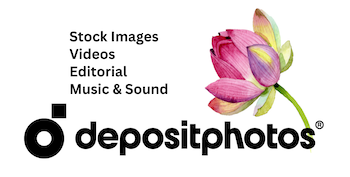How to type faster and and be more productive
Typing speed and typing accuracy are two very important things for content creators, as these define your productivity and efficiency level. Whether it is writing blog posts, crafting content for social media, drafting emails, writing a script for an upcoming video, or even creating poetry on the street, having fast and accurate typing is always better. Slow typing speeds and frequent errors can lead to frustration, reduce output, and hamper your productivity.
Because of how important typing is for content creators in today's age, you can create more quality and creative content simply by improving both your typing speed and accuracy. So for this purpose, we have discussed some practical strategies that can help you enhance your typing skills, viz. typing speed and accuracy.
Choose the Right Type of Keyboard
The first and foremost thing to do to improve your typing speed and accuracy is buying the right type of keyboard. Your keyboard choice can have a huge impact on your typing experience and typing output. The right type of keyboard depends on your comfort level and typing style. There are two types of keyboards available, mechanical and membrane keyboards.
Mechanical Keyboards offer tactile feedback, faster key response, and durability, which makes them ideal for heavy typing.
Membrane Keyboards, on the other hand, offer softer key presses and quieter operations and are good for those who are moderate typists.
Correct Your Typing Posture and Hand Positioning
Next up, you should correct your typing posture and hand positioning. Typing posture can affect both your speed and comfort, with poor posture leading to wrist pain, fatigue, repetitive strain injuries, and poor typing performance. While typing, you should always sit upright with feet flat on the floor, keep wrists slightly elevated from the keyboard, avoid resting your wrist on the keyboard, and place the monitor or screen at an adequate height.
For hand positioning, you should learn the home row keys hand positioning, which includes placing fingers in the following manner.
Left-hand fingers on A, S, D, F
Right-hand fingers on J, K, L, ;
Following these techniques can improve your comfort level, enhance your typing performance, build muscle memory, and reduce the need to look at the keyboard while typing.
Utilize All Fingers While Typing
While typing, you should implement a technique that involves you using all your fingers because it is key to enhancing overall typing productivity. When you utilize all the fingers while typing, then it distributes the workload among all fingers, allowing you to type at a consistent pace and reduce the strain or fatigue on a particular finger. Most people tend to use their index fingers while typing, which can put strain on them. Utilizing all fingers can prevent any such strains from happening.
Use Online Typing Tools and Platforms
There are various online tools, websites, and platforms available that offer structured lessons, a typing test, and real-time feedback that can help to improve both your speed and accuracy. Examples of such platforms include TypingTest.co, which offers interactive typing tests for beginners, as well as amateurs and experts, so that they can test their typing skills and reinforce proper typing techniques to improve their typing skills.
Adapt to Different Content Creation Needs
Since content creation includes creating various types of content, you should adapt a typing strategy that depends on the type of content that you need to create.
For long-form content like blogs, articles, and eBooks, you need to build typing endurance, use structured outlines to make typing easier for you, and take occasional short breaks to prevent fatigue.
For short-form content like scripts, emails, or social media content, learn quick typing with high-accuracy and prioritize efficiency over speed to avoid errors.
Practice and Be Consistent
Remember that building typing skills and improving them is all about practice and consistency. You should establish a daily practice routine by practicing daily for at least 15-30 minutes, and focusing on improving your touch typing so that you can build muscle memory typing with your eyes closed or without looking at the keyboard. While typing, make sure that you avoid distractions and work in a quiet space to maintain concentration and focus.